Be the Best DBA.
Learn PowerShell.
Automation for Data Pros – Accomplishing more every day
Your job requires you to manage many things at once. Leverage PowerShell to get things done efficiently, whether it’s day-to-day or designing deployment pipelines.

It’s time to learn something new. Brush up on your automation skills, and get excited about PowerShell.
Your job requires a lot from you. And as the environment you to manage grows, you must find smarter ways of managing your server environments. PowerShell is the tool for DBAs to complete repetitive tasks efficiently, whether it’s daily checks or designing complex deployment pipelines.
Learn the basics of PowerShell
This course is designed to get you excited about PowerShell and help you accomplish more tasks in your day-to-day job.
DBA Duck PowerShell training demonstrates how to use task-based, command-line language to add reliable automation to your day-to-day tasks.
The course starts with how to set-up your environment and a syntax review to understand the logic of PowerShell. Once you fully understand PowerShell commands, objects, and parameters, we’ll dive into SQL Server and help you apply your scripts to your every day.
When you complete this course, you can start automating tasks in your environment immediately.
PowerShell:
from basic to scripts by the numbers
- 8 hours of on-demand videos
- Watch on any device
- 10 sections
- 48 lectures
- 350 minutes of videos
$995.00 for a one-year online subscription
Weekly Live Q&A sessions
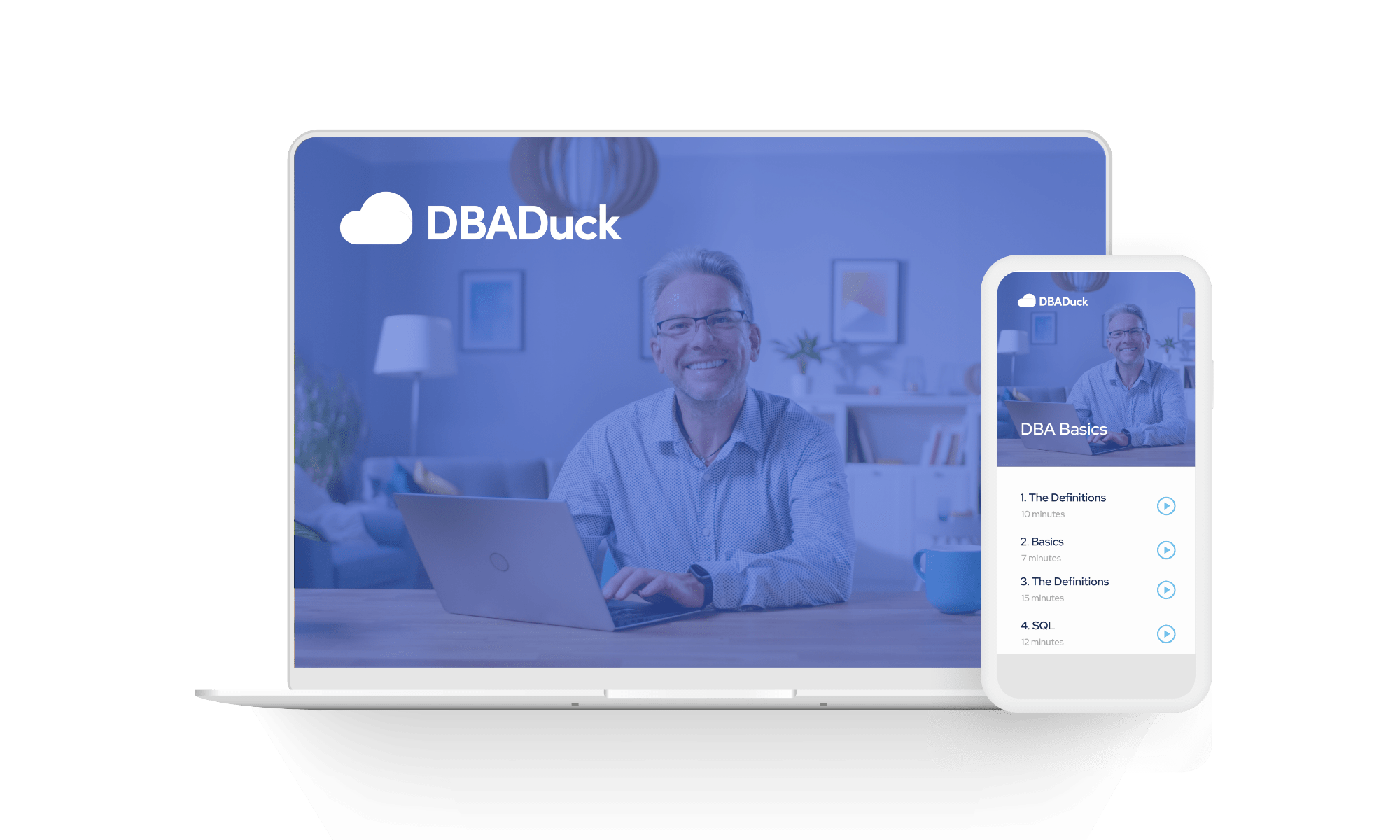
Course Curriculum
An introduction to PowerShell
and Set-up
- Introduction to PowerShell
- Environment Setup – Yours and Mine
- Tools for Using PowerShell
PowerShell -
Basics
- Syntax and Logic in PowerShell
- Looping and other constructs in PowerShell
- Objects – Method, Properties, and Events
- The PowerShell Pipeline
Cmdlets, Functions, and Parameters - PowerShell Module Ecosystem
- Finding your way with Get-Help
Using PowerShell
with SQL Server
- SQL Server Objects in PowerShell
- SMO Primer
- SQL PowerShell + SQL Agent
- SQL Server Module in Depth (Providers)
- Dbatools Module In Depth
- Taking SMO Further
- Intro to Creating things in PowerShell
PowerShell and the Cloud (Azure and AWS) - Data Ops with PowerShell
- Using PowerShell Every Day
- Extra – Using PowerShell Remoting
- Putting it All Together
Master the skills you need to be successful in your career.
PowerShell takes the DBA’s role to the next level. With DBADuck, you’re in good hands.
Self-Paced, Online Training
With learning from DBADuck, you purchase self-paced eLearning courses that work on any device, to your personal schedule.
Regular 1:1 support
Feel supported and join an online community. Your eLearning pass gives you access to weekly Twitch AMAs with your instructor and direct access to them or 1:1 coaching.
License course materials for an entire year
Take the course in your own time and revisit material pASS
Meet your instructor - Ben Miller - The DBA Duck
My name is Ben Miller – or the DBA Duck. I’m one of a few Microsoft Certified Masters out there, and I’m also a Microsoft MVP. I’ve been working with data since the 90s, learning how to find the truth buried inside servers. I saw so much potential—which is why I started learning the C/C++ ropes to become a developer. Once there, I wanted to learn how to build networks for better systems, so I became a System Administrator. Today I specialize in SQL Server, performance tuning, database infrastructure, High Availability, and PowerShell development for automating SQL Server tasks. There isn’t an area of data that doesn’t excite me.
I’ve been a member of the SQL Server Community since 1998 through, answering questions in forums, speaking, and mentoring fellow DBAs. I still speak regularly and mentor others in automation and bettering their skill sets to get more done in the same amount of time.
